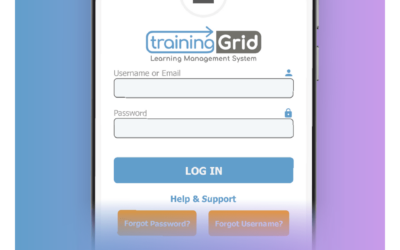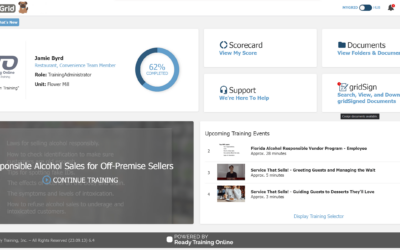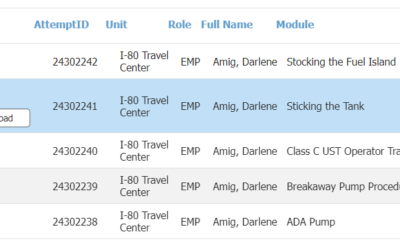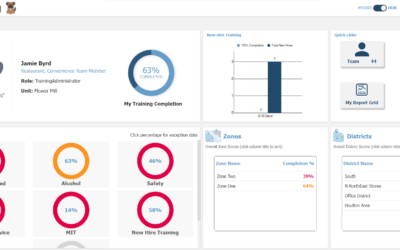19.4 Release Notes HUBS Drilldown ReportingJune...
Recent Posts:
trainingGrid® 18.1 Release Notes


18.1 Release Notes
Branding
February 15, 2023
The 18.1 release of trainingGrid® introduces new functionality that allows you, as the Training Administrator, to personalize certain aspects of trainingGrid® to match your company’s branding.
Please review the information about the new feature below. If you have any additional questions, please contact your Client Success Specialist.
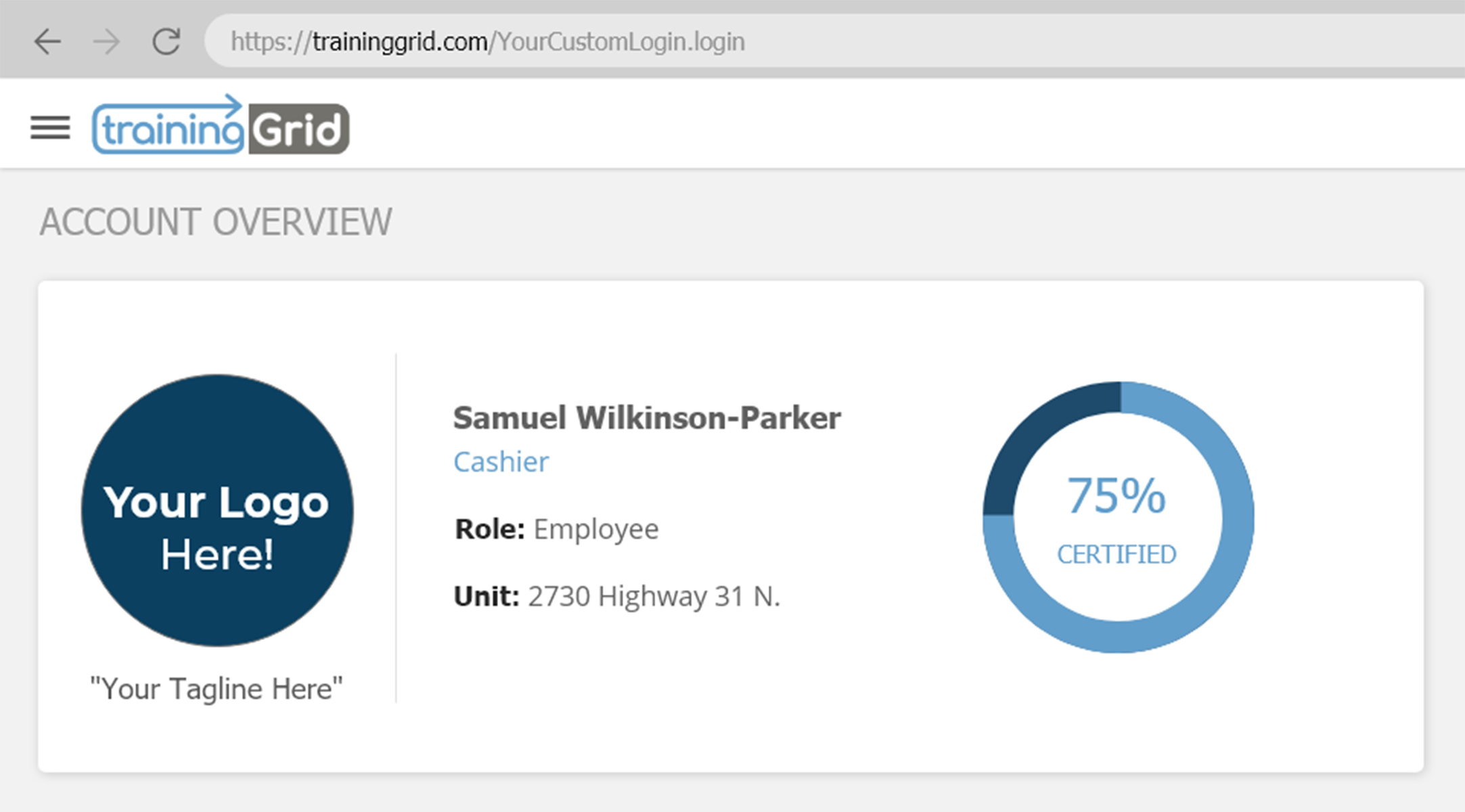
Customize how your brand appears on users’ MyGrid.
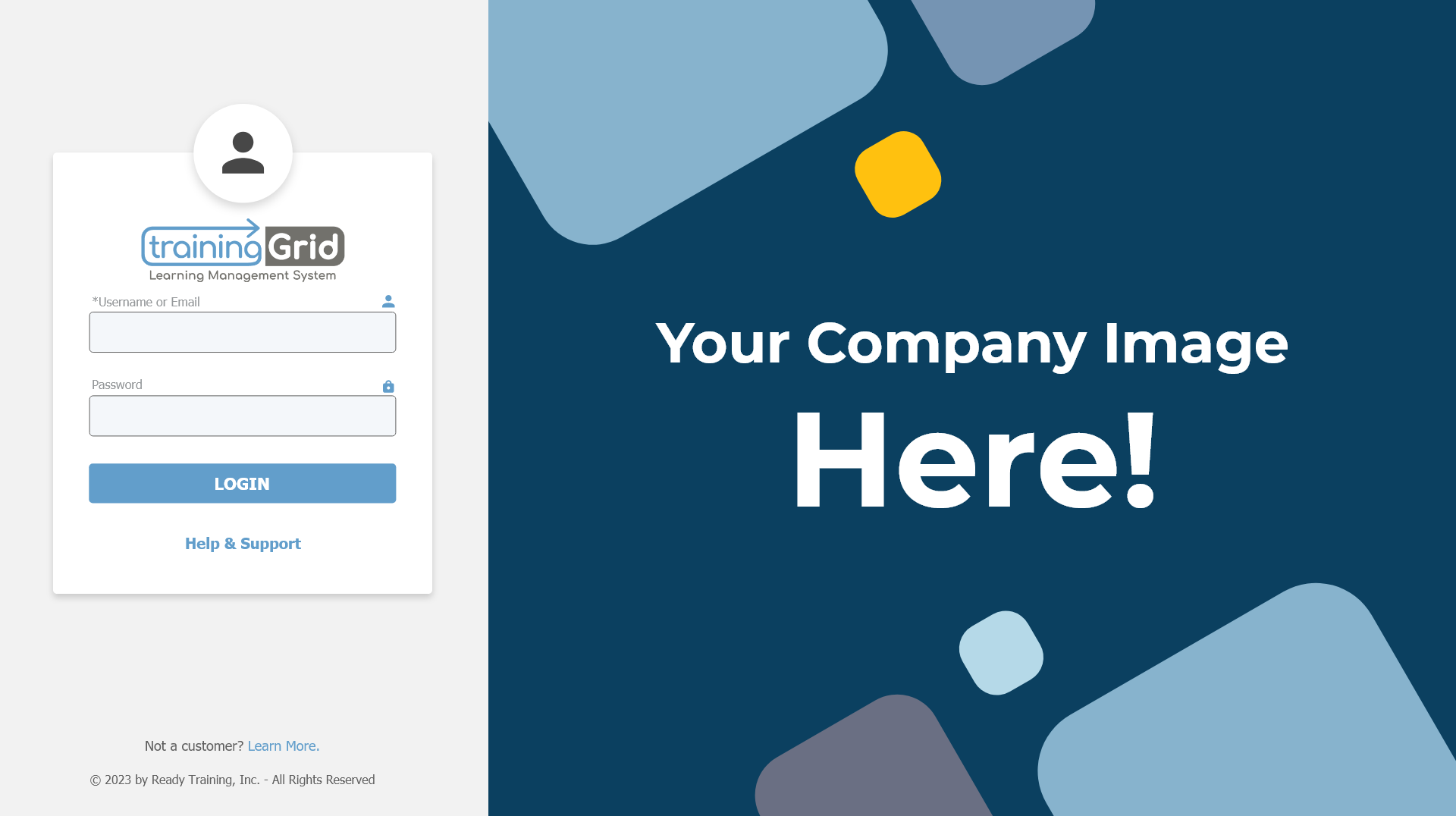
Customize your trainingGrid® login page branding.
Branding
When implemented, this feature will allow you to personalize the following within trainingGrid®:
- Personalize your login URL (you will need to work with your Client Success Specialist to set this up.
- Add a logo that will appear as the profile image on users’ MyGrid. You’ll also be able to replace or delete the logo.
- Add a slogan to appear on users’ MyGrid. The slogan’s character count is limited to 50 characters or less.
- Personalize the image that appears on the right-hand side of the login screen. The maximum size for images is 1400 pixels wide and 980 pixels high. Smaller files may not fill space. Bigger files will be cropped to fit.
If you choose not to take advantage of the Branding feature, your trainingGrid® will default to its current state. To set up your branding for the first time and/or to personalize your login URL, you must contact your Client Success Specialist contact your Client Success Specialist. Login screen images can only be changed once a personalized URL has been set up.
How Will This Update Affect Me?
Once this release takes effect, you’ll be able to update the logo, slogan, and login screen by accessing the new Branding tab under Account Overview, which is located in the Welcome Menu. These options can be updated at any time after your initial setup with your Client Success Specialist. You must work with your Client Success Specialist to add a login URL for your company.
How Will This Update Affect My Team?
Only Training Administrators will be able to update branding in trainingGrid®. All other users will only see changes on the front end once branding has been implemented.
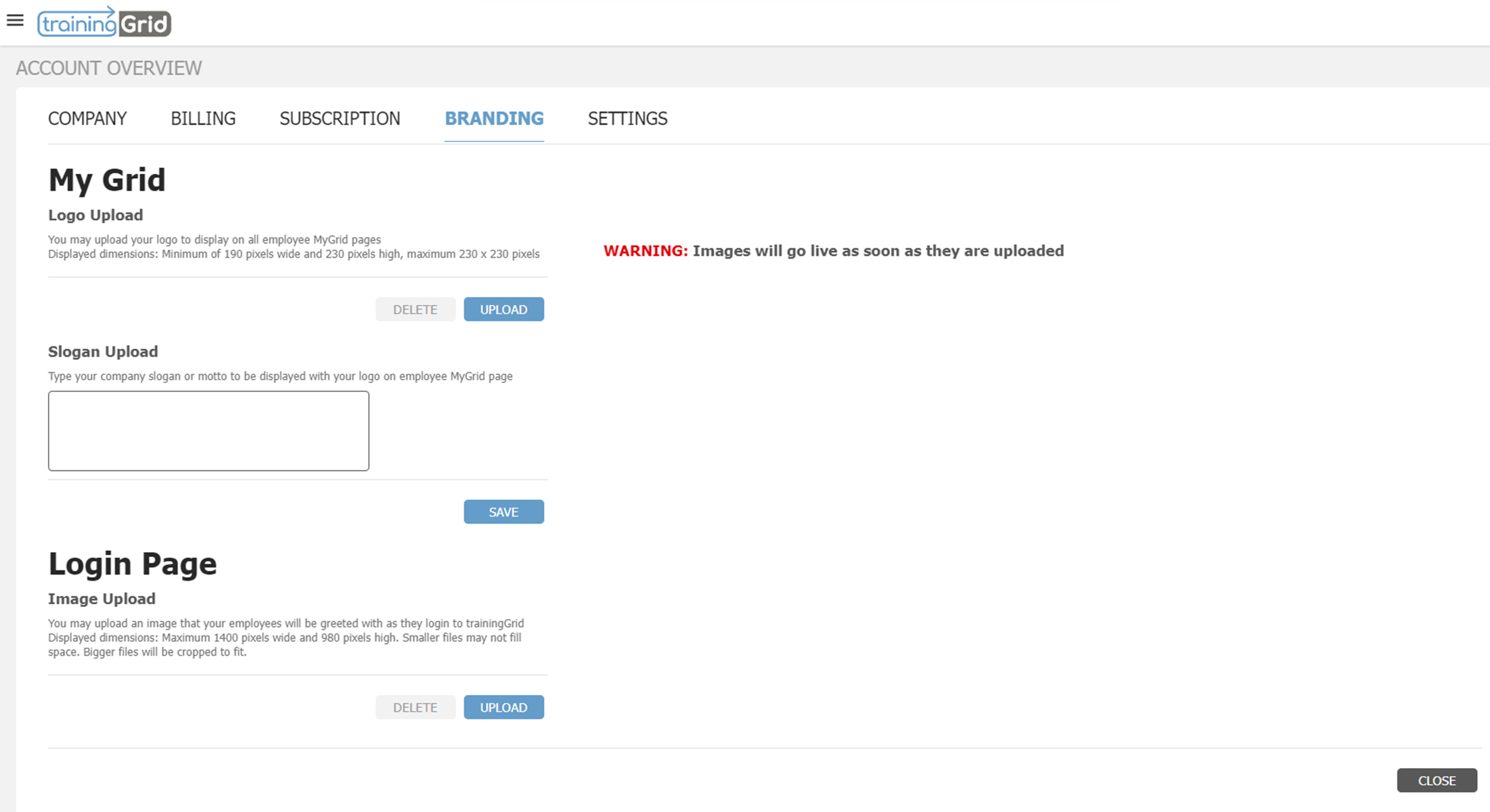
![]() Questions?
Questions?
Questions?
TRAININGRID LMS
Recent Platform Releases
trainingGrid® HUBS Drilldown Reporting
19.4 Release Notes HUBS Drilldown ReportingJune 19th, 2024Last year we flipped the switch and...
trainingGrid® Certificate Administration
19.3 Release Notes Certificate AdministrationMay 14th, 2024Managing certificates for your...
trainingGrid® Custom Terms Release
19.2 Release Notes Custom TermsApril 16th, 2024We’re excited to announce brand-new functionality...
trainingGrid® tg Mobile App Release
19.1 Release Notes trainingGrid®Mobile AppJanuary 17th, 2024Introducing the all-new trainingGrid®...
trainingGrid® CoSign Release
18.5 Release Notes gridSign™ now offering CoSignSeptember 27th, 2023We originally developed...
trainingGrid® Enhanced Classroom Logging Release
18.4 Release Notes Enhanced Classroom Logging (ECL)August 30th, 2023The 18.4 release of...
trainingGrid® Hubs Release
18.3 Release Notes trainingGrid® HUBSJuly 26th, 2023The 18.3 release for trainingGrid® introduces...
trainingGrid® Sidekick Release
18.2 Release Notes SidekickMay 10th, 2023Sidekick is a brand-new companion feature designed to...
trainingGrid® 17.1 Release Notes
17.1 Release Notes ReportsAugust 17, 2022Reports are a vital component of any successful training...
trainingGrid® 17.3 Release Notes
17.3 Release Notes Licenses & PermitsOctober 12, 2022The 17.3 release of trainingGrid®...
trainingGrid® 17.2 Release Notes
17.2 Release Notes Alerts September 14, 2022 The 17.2 release of trainingGrid® gives all users...
trainingGrid® 16.3 Release Notes
16.3 Release Notes Updates to Units, Districts, Zones, Jobs, and DepartmentsJuly 28, 2021The 16.3...