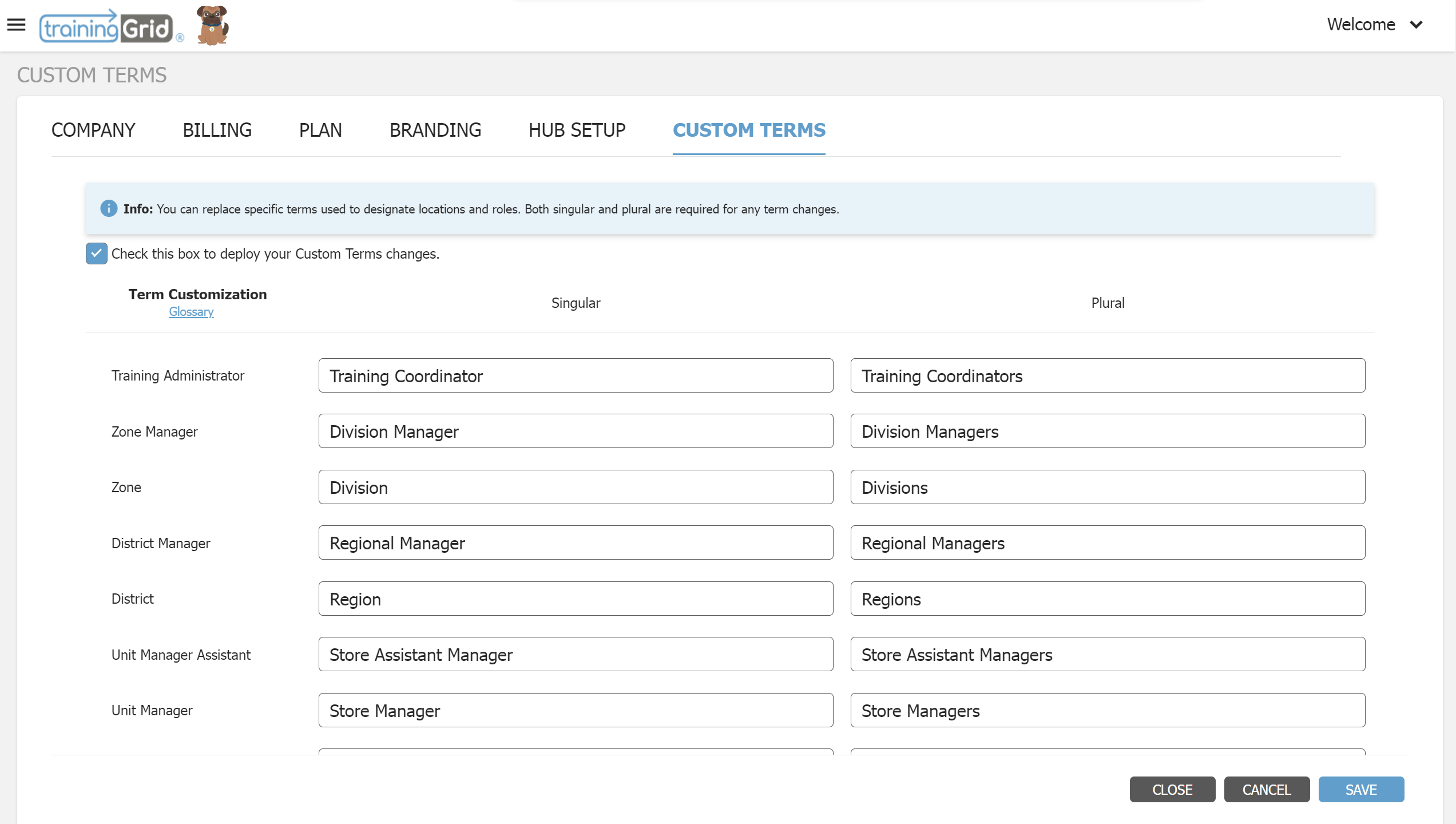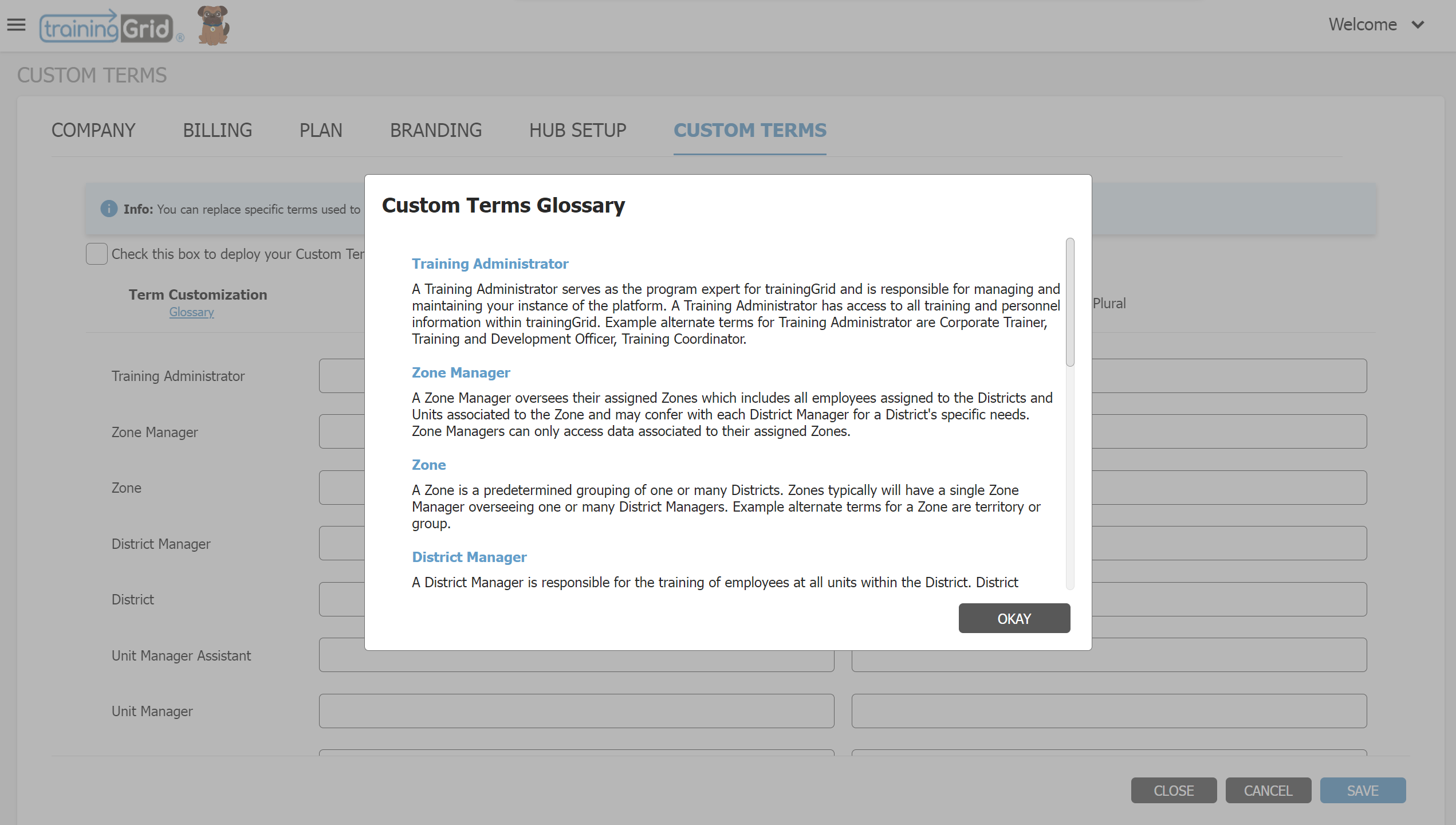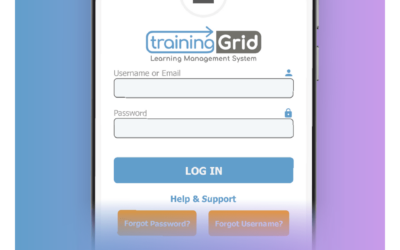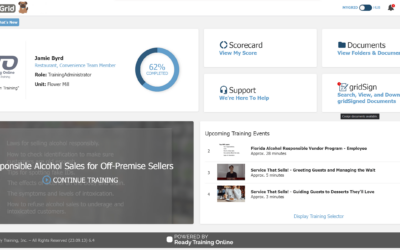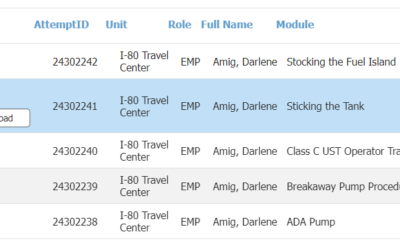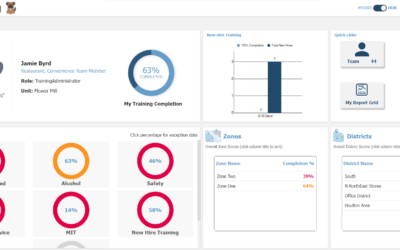19.4 Release Notes HUBS Drilldown ReportingJune...
Recent Posts:
trainingGrid® Custom Terms Release


19.2 Release Notes
Custom Terms
April 16th, 2024
Please review the information about the new feature below. If you have any additional questions, please contact your Client Success Specialist.

To Update Your Custom Terms:
In your Account Overview, there is now a tab named “Custom Terms.” Under this tab you will see the options for terms that can be updated:
- Training Administrator
- Zone Manager
- Zone
- District Manager
- District
- Unit Manager Assistant
- Unit Manager
- Unit
- Employee (User)
- Employee (Role)
- Manager
On this screen you can type in the singular and plural terms you would like to use instead of the system default for these terms. If there are any terms you do not wish to change, just leave the fields blank and the LMS will use the default term.
Once you’ve made your desired changes, and are certain they are correct, make sure you’ve checked the box above the terms that says “Check this box to deploy your Custom Terms changes” then click save. Your updates will go live immediately.
Anywhere those terms are used in the LMS, your new terminology will now appear.
Reports and Custom Terms
Reports run prior to the update will still display the default terminology, but any custom reports that are generated after the update will reflect your custom terminology. These updates will only be reflected in your custom reports; universal RTO reports will maintain default terms.
![]() Questions?
Questions?
Questions?
TRAININGRID LMS
Recent Platform Releases
trainingGrid® HUBS Drilldown Reporting
19.4 Release Notes HUBS Drilldown ReportingJune 19th, 2024Last year we flipped the switch and...
trainingGrid® Certificate Administration
19.3 Release Notes Certificate AdministrationMay 14th, 2024Managing certificates for your...
trainingGrid® tg Mobile App Release
19.1 Release Notes trainingGrid®Mobile AppJanuary 17th, 2024Introducing the all-new trainingGrid®...
trainingGrid® CoSign Release
18.5 Release Notes gridSign™ now offering CoSignSeptember 27th, 2023We originally developed...
trainingGrid® Enhanced Classroom Logging Release
18.4 Release Notes Enhanced Classroom Logging (ECL)August 30th, 2023The 18.4 release of...
trainingGrid® Hubs Release
18.3 Release Notes trainingGrid® HUBSJuly 26th, 2023The 18.3 release for trainingGrid® introduces...
trainingGrid® Sidekick Release
18.2 Release Notes SidekickMay 10th, 2023Sidekick is a brand-new companion feature designed to...
trainingGrid® 18.1 Release Notes
18.1 Release Notes BrandingFebruary 15, 2023The 18.1 release of trainingGrid® introduces new...
trainingGrid® 17.1 Release Notes
17.1 Release Notes ReportsAugust 17, 2022Reports are a vital component of any successful training...
trainingGrid® 17.3 Release Notes
17.3 Release Notes Licenses & PermitsOctober 12, 2022The 17.3 release of trainingGrid®...
trainingGrid® 17.2 Release Notes
17.2 Release Notes Alerts September 14, 2022 The 17.2 release of trainingGrid® gives all users...
trainingGrid® 16.3 Release Notes
16.3 Release Notes Updates to Units, Districts, Zones, Jobs, and DepartmentsJuly 28, 2021The 16.3...