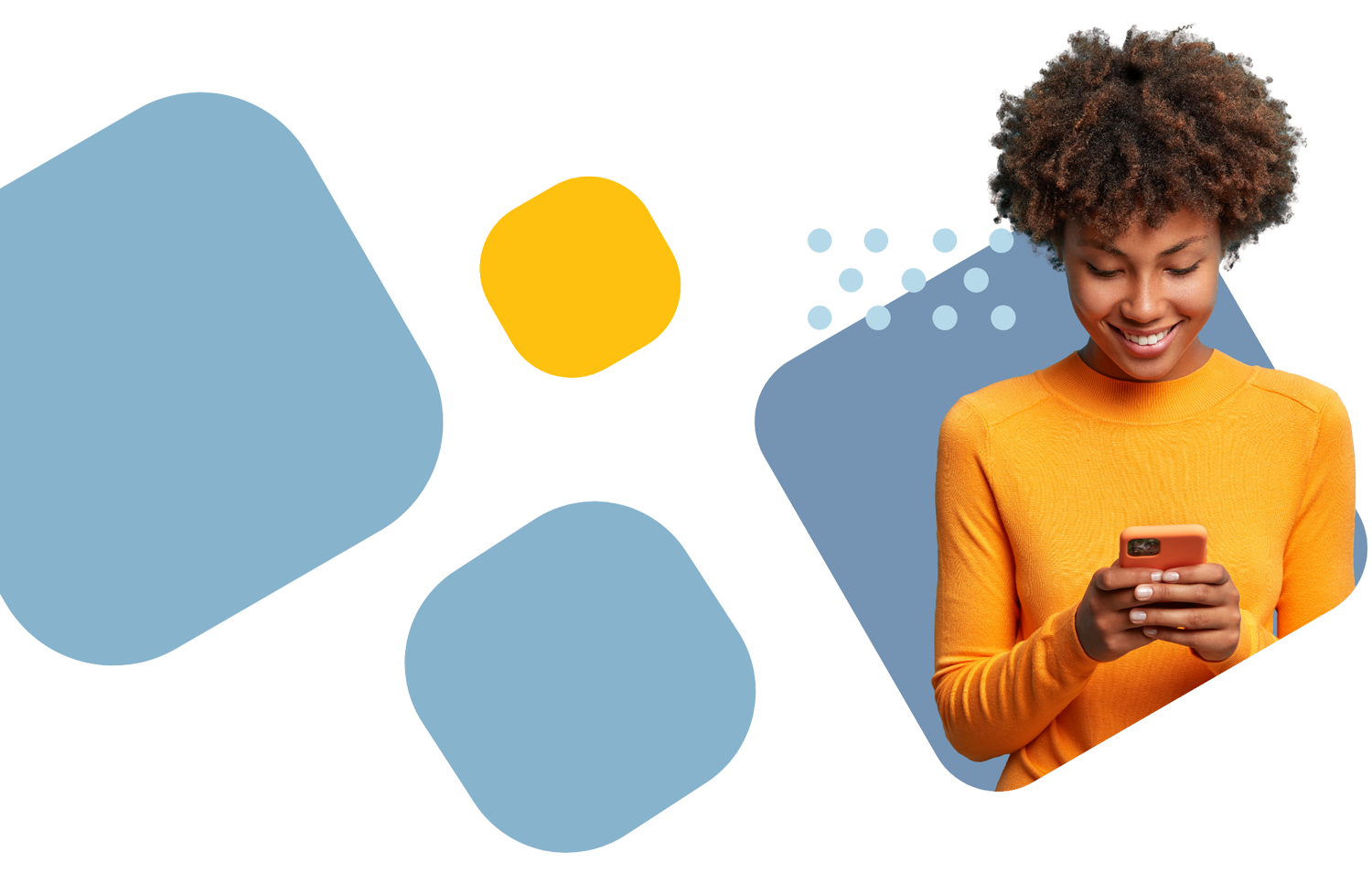Here at RTO®, we’re continually improving our trainingGrid system to give training administrators and users a streamlined learning management experience. The 15.0 release includes these enhancements:
Enhanced User Scorecard
These enhancements improve the user experience while viewing user scorecards:
- Speed search tool to quickly locate specific training.
- Color coded percentage completion column for easy tracking of employee progress.
- Schedule column to designate training that was assigned through Add or Schedule training.
- “Now Playing” and video wave graphic to show the module the employee is currently viewing.
- Cascading display of Course, Workshop, and Module.
- “Current Score” chart to display total percent certified and number of assigned modules that have been completed.
- Printer icon to quickly access printable certificates.
- Display of module overview, including description and run time, via the scorecard.
TEAM Search
These enhancements further streamline tasks related to TEAM Search:
- Tile View vs. List View determined by user preference and saved for next login.
- Tile View shows color coded employee tiles to allow management to easily track employee progress. List View provides color coded percentage completion column.
- Speed search tool to locate specific employees or other related info such as job, unit, or role.
- Meatball menu gives quick access to edit employee profile, edit password, and view scorecard.
- “New Hire” label on Tile View easily showcases employees who were hired within the last 30 days.
- Profile tab now incorporates editing an employee’s unit or job.
Below is a short tutorial that explains the major updates included in the 15.0 release. If you have any questions, please contact your Account Manager or our Support team at 1-800-786-9545.