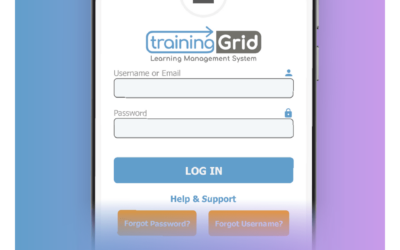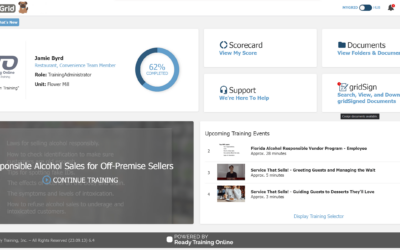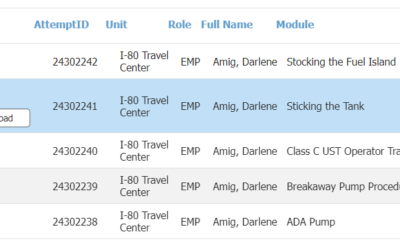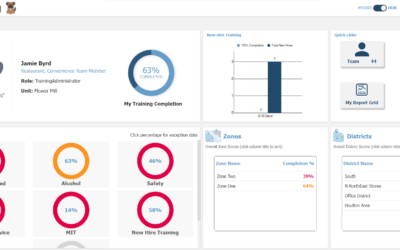19.3 Release Notes Certificate AdministrationMay...
Recent Posts:
trainingGrid® HUBS Drilldown Reporting


19.4 Release Notes
HUBS Drilldown Reporting
To learn more about drilldown reporting, review the “What is New?” information below. If you have any additional questions, please contact your Client Success Specialist.
What is HUBS?
HUBS is a dashboard for Training Administrators and Managers that provides an at-a-glance view of training completion status that is essential to understanding your team’s performance. Drill into the data quickly to identify which teams are exceeding their goals, and who is falling behind. Once HUBS has been turned on within a training network, users with access will immediately be able to view the new HUBS dashboard upon login. Switch between the HUBS view and My Grid via a toggle in the upper righthand corner of the dashboard.
For more information on the HUBS Dashboard, please read our release notes.
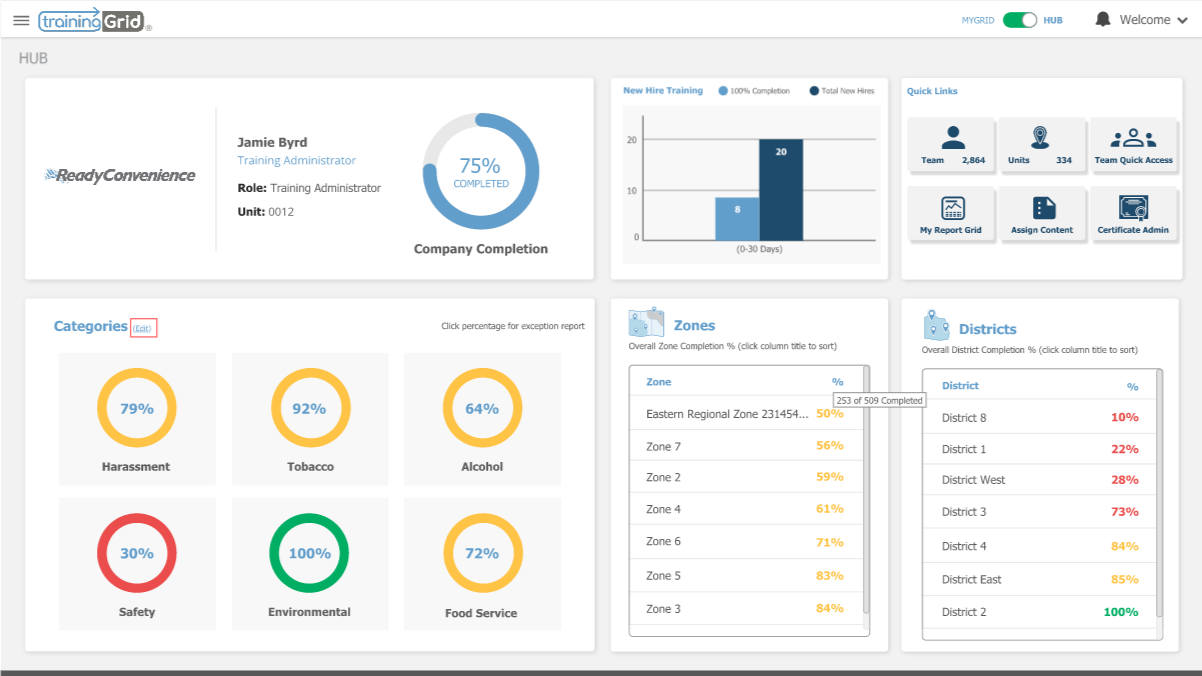
What is New?
This latest update to HUBS will provide a more granular view of the data you and your team needs to analyze how well their areas are performing and identify areas for improvement.
On the main HUBS Dashboard, in the “Zone” and “District” tiles you can now click on the name of the Zone or District to drill further down into the data for each. For example, when you click into a specific Zone you will be taken to a screen that will display the Category, District, and Unit data for that Zone. From there you can continue to drill down even further into the District and Unit details.
As always, the users will only have access to the information their permissions allow them to view.
This release will be accessible to the same users who have access to HUBS, including:
- Training Administrators
- Zone Managers
- District Managers
- Unit Managers
- Unit Manager Assistants
As has always been true with HUBS, all of these levels will have permission to view this data once the Training Administrator provides access, but only the Training Administrator will be able to edit the customizable options.

![]() Questions?
Questions?
Questions?
TRAININGRID LMS
Recent Platform Releases
trainingGrid® Certificate Administration
19.3 Release Notes Certificate AdministrationMay 14th, 2024Managing certificates for your...
trainingGrid® Custom Terms Release
19.2 Release Notes Custom TermsApril 16th, 2024We’re excited to announce brand-new functionality...
trainingGrid® tg Mobile App Release
19.1 Release Notes trainingGrid®Mobile AppJanuary 17th, 2024Introducing the all-new trainingGrid®...
trainingGrid® CoSign Release
18.5 Release Notes gridSign™ now offering CoSignSeptember 27th, 2023We originally developed...
trainingGrid® Enhanced Classroom Logging Release
18.4 Release Notes Enhanced Classroom Logging (ECL)August 30th, 2023The 18.4 release of...
trainingGrid® Hubs Release
18.3 Release Notes trainingGrid® HUBSJuly 26th, 2023The 18.3 release for trainingGrid® introduces...
trainingGrid® Sidekick Release
18.2 Release Notes SidekickMay 10th, 2023Sidekick is a brand-new companion feature designed to...
trainingGrid® 18.1 Release Notes
18.1 Release Notes BrandingFebruary 15, 2023The 18.1 release of trainingGrid® introduces new...
trainingGrid® 17.1 Release Notes
17.1 Release Notes ReportsAugust 17, 2022Reports are a vital component of any successful training...
trainingGrid® 17.3 Release Notes
17.3 Release Notes Licenses & PermitsOctober 12, 2022The 17.3 release of trainingGrid®...
trainingGrid® 17.2 Release Notes
17.2 Release Notes Alerts September 14, 2022 The 17.2 release of trainingGrid® gives all users...
trainingGrid® 16.3 Release Notes
16.3 Release Notes Updates to Units, Districts, Zones, Jobs, and DepartmentsJuly 28, 2021The 16.3...