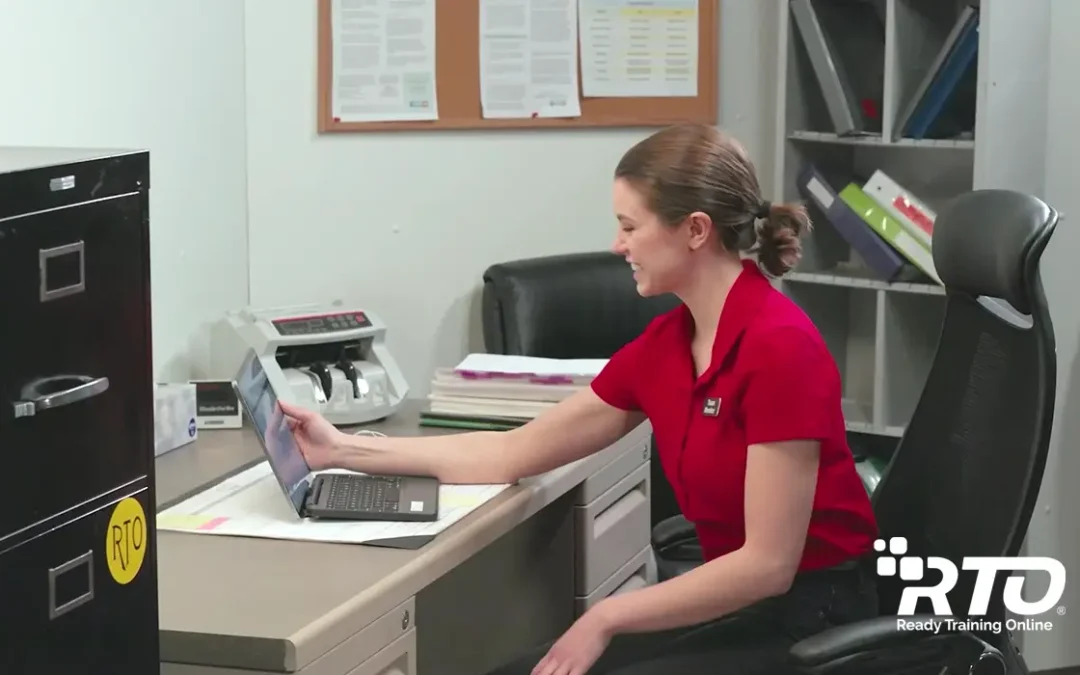Technology is a constantly evolving resource. When it comes to employee training, this means a wider range of methods for training your employees – especially if you employ a learning management system (LMS). Advances in technology also give you more options when it comes to contacting support for any issues involving your LMS. When shopping for an LMS, your support options are something you’ll want to consider carefully.
Top LMS Support Options
Not long ago, your primary options for contacting vendor support when you had an issue were either by phone or via email. Typically, you would end up paying extra for the phone support, which was immediate, versus the email option which meant a wait time of at least 24 hours, possibly longer. Now there are multiple options available for most platforms depending on your subscription.
Studies have also shown that younger generations prefer texting to phone calls, which means many users may prefer to find answers on their own instead of calling support. This is where options come in handy – users can access support by whichever means makes them more comfortable. Additionally, some methods provide instruction so the next time they have an issue, they may not need support. Popular alternatives for phone support include:
- Chat support: This support option can come in two forms; either you’re live chatting with an actual person on the other end or with an AI programmed to help with many common support issues (such as forgetting a password). This can be particularly helpful for someone who just wants a quick response without a phone call.
- Online FAQs: Another great option for users who don’t want to make phone calls is the Frequently Asked Questions section of a website. If their question is a common one, they can find information here to help them.
- User Help Guides: Many services will create a variety of help guides that can walk users through certain functions step by step. These could be either downloadable PDFs, or pages available on their website.
- Webinars: Another great tool offered by many companies is the opportunity to participate in webinars that can walk you through new updates and features, or just show you best practices for using their product.
- User Forums: Some services host user forums or communities on their website where users can post questions they have or respond to other users’ questions. This is a way of helping each other find answers on their own.
- Online Knowledge Base: Similar to the help guides or FAQs, an online knowledge base is a single place to go where you can research answers to your question. While this can be more time consuming to find answers, it may be helpful for a complex issue if the user does not wish to contact support.
3 Important Considerations for Support Options
Unfortunately, not all companies offer every method of support, or what’s offered may depend on your contract. Here are three things to keep in mind when selecting support:
- Pricing/Tiers: First and foremost is, of course, cost. What support comes with your product? Will that satisfy your needs? If not, what sort of additional pricing tiers are available? What kind of support comes with each of these tiers?
- Hours of Availability: Not everyone is able to offer 24-hour support for live chat or phone support. Therefore, you should consider the hours support is available. Will that be sufficient? Are there other options when support is needed outside those hours (such as email tickets)?
- Ticket Turnaround Time: For email support or support tickets submitted through an online form, how long do they estimate providing a response? Will that wait time affect your business, or could it be considered acceptable if it means saving money on support?
Premium Support with trainingGrid® LMS
With trainingGrid® LMS, every client receives premium phone and email support, now featuring Sidekick, the latest tool in our support toolbox! Sidekick can guide users through the LMS so they can get where they need to go faster and teach them all about the latest features, functionality, and updates within trainingGrid®.
Schedule a call today for more information on how Sidekick and trainingGrid® can help you implement your training program more effectively.