
17.2 Release Notes
Alerts
Which Types of Alerts Are Available for Me?
At the Training Administrator level, you’re already receiving some alerts from trainingGrid®. With this release, you have more control over which alerts you receive. These alerts are available to you:
- Document Count Exceeded
- Document Version Reminder
- Employee Inactive to Active
- Employee Struck Out
- Employees Exceeded
- Final Module Completion
- GSA Total Exceeded
- Hire Date Changed
- Module Review Reminder
- Modules Exceeded
- Training Alert
- Training Reminder
- Unit Activated
- Unit Inactive
Which Types of Alerts Are Available for Employees?
New Training Assigned
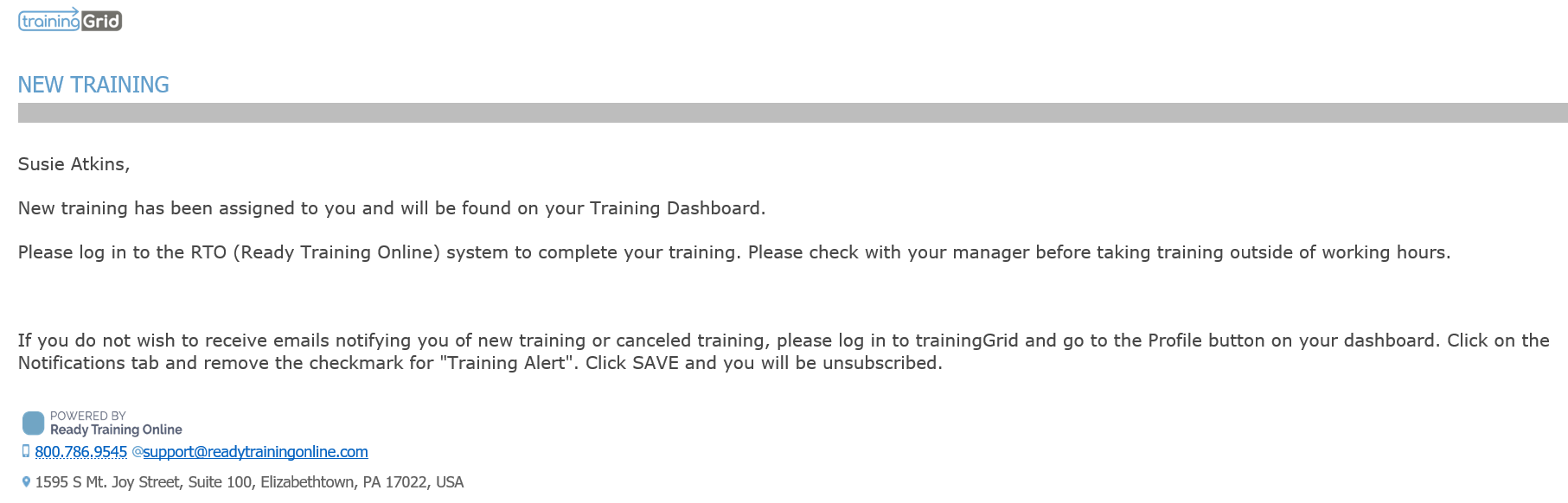
Incomplete Training
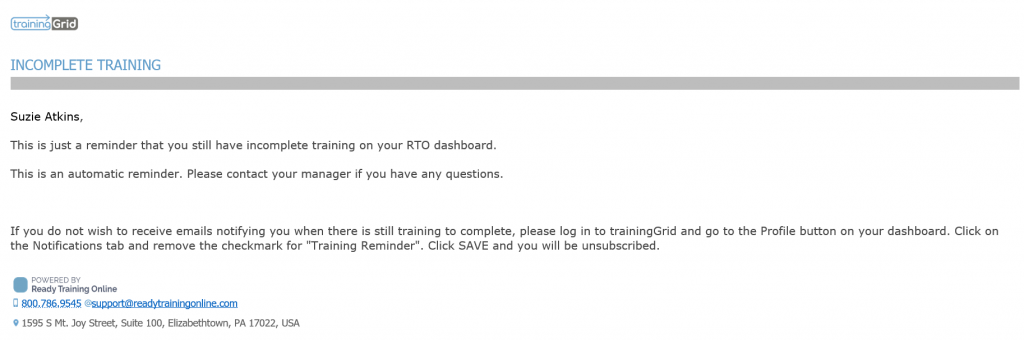
Training Removed
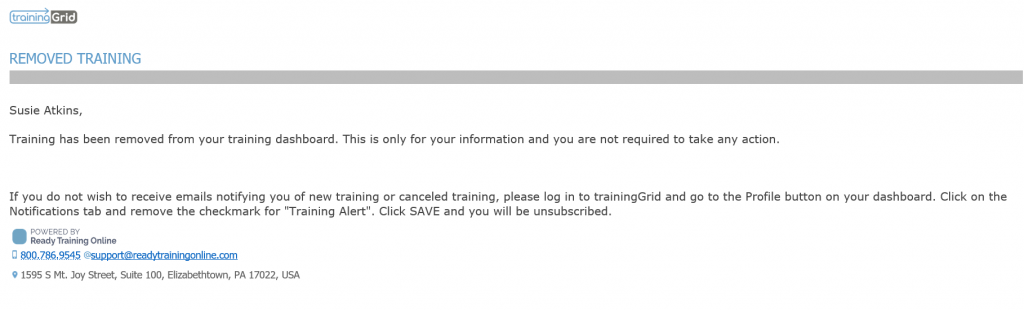
Can I Opt-Out of Receiving Alerts?
Users at all levels can opt in to or out of certain alerts at any time. Simply log in to trainingGrid®, navigate to the Profile tile on your MyGrid page, and click on the Notifications tab. Check the box next to the alerts you want to receive or uncheck the box to stop receiving an alert. Click Save to update your selections.
Email Options for Training Administrators
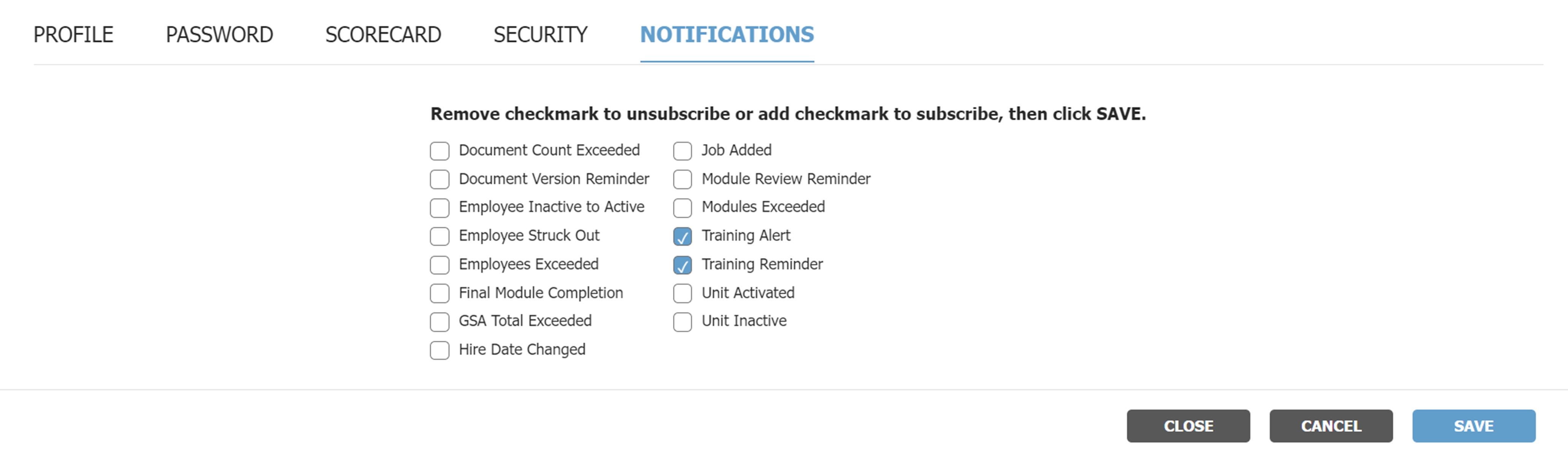
Email Options for Zone Managers Down to Unit Manager Assistants
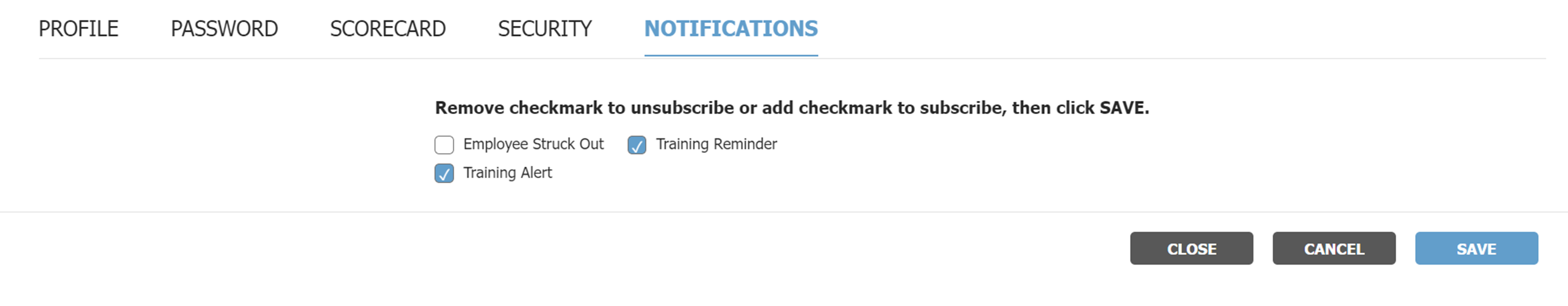
Email Options for Employees
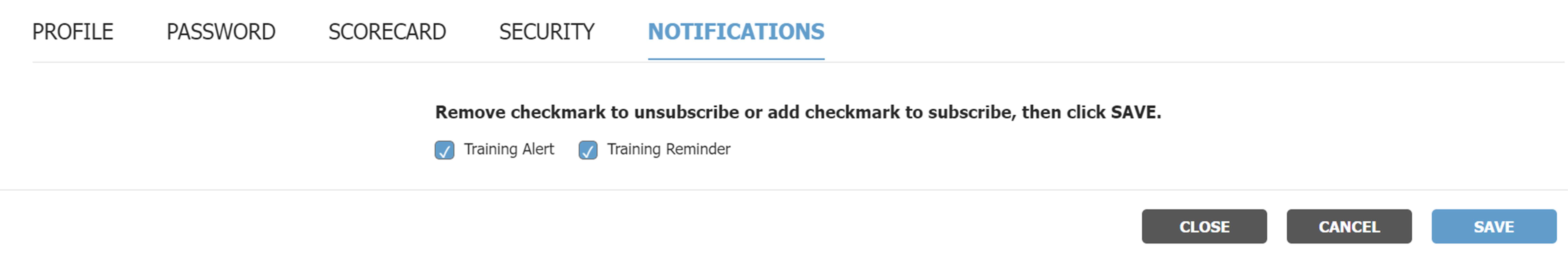
Who Can Change My Alerts Settings?
Only an individual user may change their own Alerts settings. No manager at any level nor any training administrator will have the ability to change another user’s Alerts settings.
How Does This Update Affect Me?
As a training administrator, you must contact your account manager to activate the Alerts feature for your employees.
This update will have little impact on your trainingGrid® experience if you choose not to utilize this feature. You’ll notice a new Notifications tab under your Profile on MyGrid, which will provide access to limited Alerts settings. You’ll continue to receive only your existing alerts if you make no changes.
If you do implement this feature: you’ll begin receiving additional alerts in accordance with your company’s selections unless you choose to opt out. You’ll notice the new MyGrid Notifications tab, which will provide access to additional Alerts settings.
How Does This Update Affect My Employees?
This update has little impact on an employee’s training experience within trainingGrid®. If you elect to turn Alerts on, the Notifications tab will be activated on each employee’s MyGrid page. Once you complete the setup process with your account manager, your employees will receive alerts based on the configuration you selected unless they opt-out of receiving these alerts. Keep in mind that if an employee chooses to opt-out, only that employee will have the ability to opt back in.
Please note that this update does not enter any user into a database to receive promotional emails. All emails included in this update will be sent on behalf of training administrators for the purpose of training alerts only.
Where Can I Find More Information?
Your Document Library includes an instruction sheet with more details on trainingGrid’s Alerts feature.
Questions?
