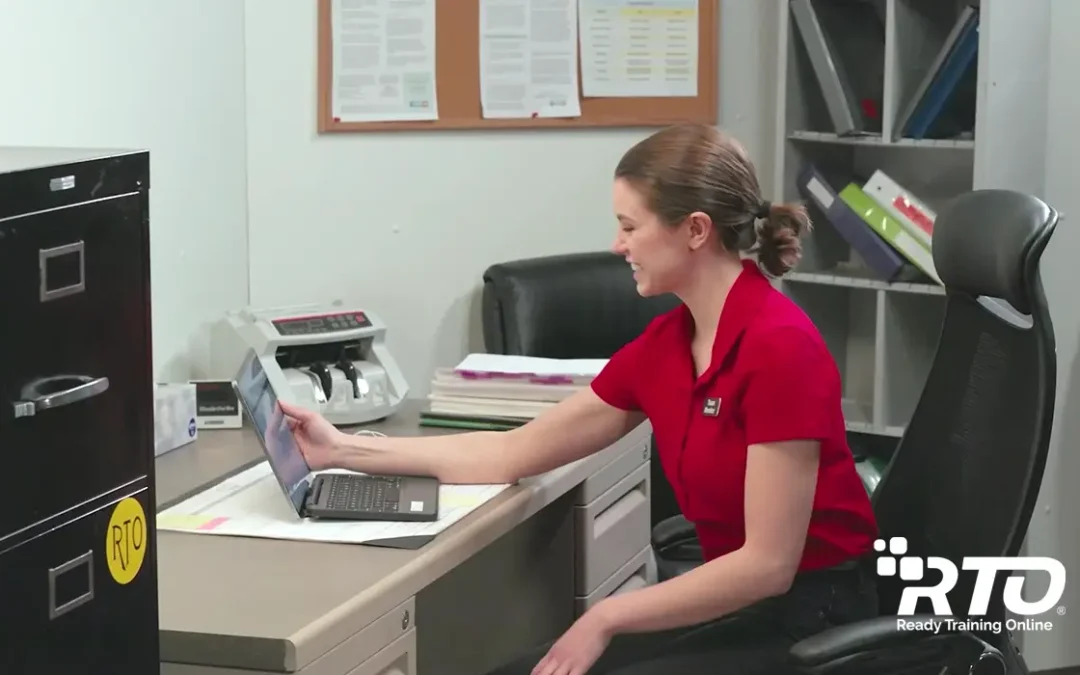Navigating the process of choosing the right learning management system (LMS) to support your employee training program can be tricky. There are a lot of options, each coming with a wide variety of features and claiming to be the best option. But are they the best option for you? And what features do you really need? Here’s our list of the top features you want to consider for your LMS.
Top 12 Features for Your LMS
- Intuitive interface: First and foremost, your LMS should be user-friendly. If the user interface is so complex and confusing that your employees struggle to navigate from their dashboard to their training and back again, it’s just going to create frustration and inhibit the learning process.
- Assessments: A good LMS must have some method for evaluating the knowledge comprehension of your employees. Without quizzes and exams, there is no way for you to be confident that your employees are understanding everything they’re learning. Assessment questions should also be available in a variety of formats.
- Certifications: Does your LMS offer certificates of completion once a training module is completed? While these certificates may not be necessary for every training module, when it comes to compliance training such as harassment topics, you’ll want those on hand as proof of employee training in case a report is ever filed.
- Blended Learning Capabilities: Not every learner absorbs information in the same way, which is why it is important to implement a blended learning strategy. Your LMS should come equipped with manager signoffs, or some other means of accounting for classroom training, on-the-job training, role playing, or any other method you choose to incorporate into your blended learning program.
- Learning Paths: A learning path is an automated sequence of training that builds on an employee’s knowledge. Learning paths can focus on a single job role, prepare managers-in-training, or provide regular refresher training for compliance topics. Managing employee training can take a lot of time and work, and assigning automated learning paths can help make that easier.
- Reporting: Every good employee training program requires reporting from time to time – whether it’s tracking employee progress, reporting success to supervisors, or just keeping track of compliance training certifications. Make sure your LMS has the ability to provide all the reports you and executive leadership may want to see.
- User Roles & Permissions: Flexibility and security is key with any LMS. You wouldn’t want general users able to access sensitive information of other users, or eyes-only reports for leadership. Choose an LMS that comes with the ability to assign permissions based on user roles, so you can maintain confidentiality within your system.
- Branding: Reinforcing your organization’s brand and image among employees is important to any organization. Look for an LMS that will allow you to apply custom branding to your LMS, whether it’s through a customized login URL, custom color schemes or attaching your own logo and imagery to designated pages within the LMS.
- Integrations: Your organization likely employs multiple vendor software applications, such as a payroll system, videoconferencing, a timeclock system, or human resource management software. An API integration is basically a way of getting different programs to talk to each other in order to minimize the manual input of data. Using an LMS that can integrate with other programs could increase efficiency and cut down on data entry.
- Alerts and Notifications: This may seem like a simple feature, but it’s also an important one. While you may not want alerts or notifications for every little thing that happens in your training network, the ability to set up and manage the alerts you do want – or those you want your employees to receive – will come in very handy.
- Mobile-Friendly: Not everyone is able to sit down on at a desktop computer to take their training. Perhaps you want your employees to be able to train on the go, or you’d like to check a report on your phone. Make sure the LMS you choose offers mobile options such as an app or a mobile-friendly website that allows you easy access without a desktop computer.
- SCORM Compliance: SCORM is a programming language for eLearning modules, allowing training content to be used across various LMS platforms and easily imported or exported from LMS to another. If you plan to create your own custom content, SCORM is the best way to get the most longevity out of your training. Make sure any LMS you choose is SCORM compliant, so you can easily transfer training.
trainingGrid® Learning Management System
trainingGrid® is an LMS developed with you and your employees in mind. Its intuitive design makes learning management simple and allows employees to begin training with just a click. This flexible system comes with a variety of robust features customizable to fit your needs in addition to built-in reporting and certification tools that track your compliance documentation.
Request a guided demonstration of trainingGrid® today!