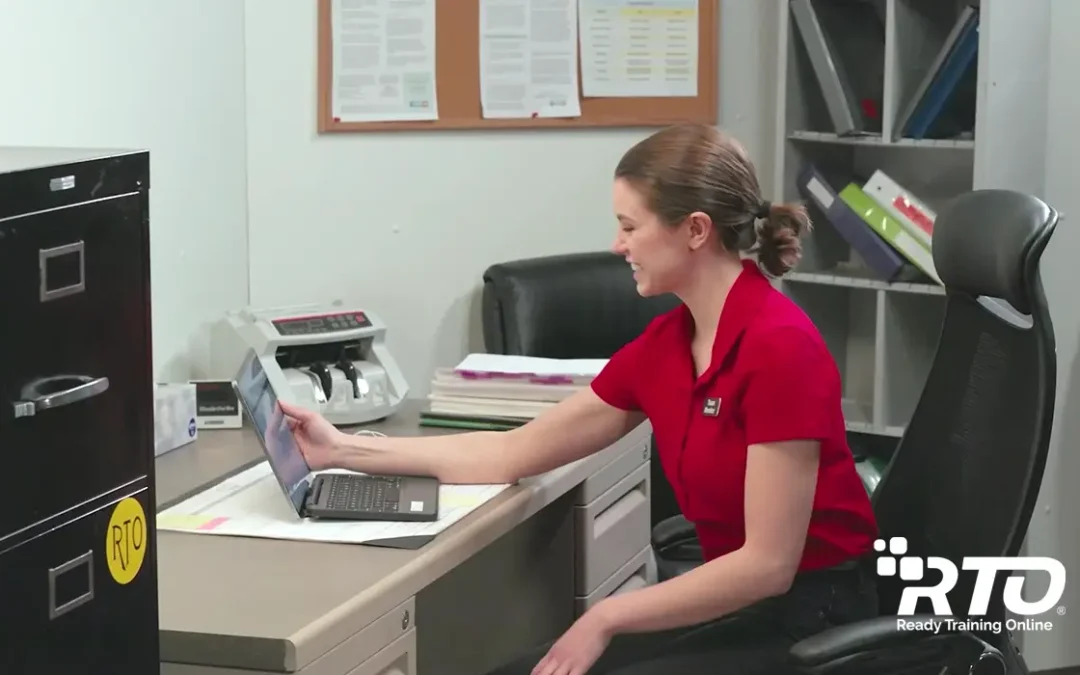We all remember the first day of our first job. The hiring manager or human resources manager would sit us down in an empty conference room or employee breakroom and wheel out the cart with the television, VCR, and a stack of video training tapes. Within minutes our eyes would become glazed over as our minds drifted – because likely even then, the training would be dated and perhaps a little corny. If you’re reading this and thinking “wait a minute – we still use those tapes” then it’s time to take a long, hard look at your employee training program and consider some upgrades.
What To Do With Old Videos
Your employees’ onboarding period provides new hires with their first solid impression of how your organization operates. Sitting them down in front of decades-old training videos may not be the best way to make a positive first impression. If you want them to take your organization – and their training – seriously, then you need to provide them with content that is relevant and engaging.
Step 1: Evaluate Those Training Tapes
At some point in the history of your organization, someone put a lot of thought and time into creating those custom training videos – but that doesn’t mean you need to hold onto them indefinitely. You want employees to be engaged with the content, not tuning it out. What to do with your old training largely depends on how much of it is still useful.
Before you decide what to do with your old video training, perform an honest evaluation of the format and content. Here are the things you should be looking for when evaluating your training:
- Is the information provided still accurate?
- Are the training topics still relevant?
- Does the corporate branding still match the current style?
- How outdated are the clothing and hairstyles?
- Is the scripting and language still relevant? (No outdated slang or jargon?)
- Is the content engaging for trainees?
After you’ve taken the time to thoroughly review your current training content, you can move on to the next step.
Step 2: Make Decisions About Your Training
Once you’ve evaluated your video training, it’s time to make decisions about how to proceed based on that evaluation. Depending on how useful and useable the training still is, you can choose to do one of three things:
Upcycle: If your training isn’t too old and the content is still accurate and relevant, you can choose to simply convert your training videos into digital training to upload into a Learning Management System (LMS). Contact your LMS provider to see what formats they accept before converting your files – they may even be able to assist you with the conversion process.
Recycle: If your content has some good foundations but needs a bit of a facelift to bring it into the current decade (or dare we suggest, century), you may want to explore options to update the scripts for the content and film new training. Depending on how outdated your training is, you may be able to try to salvage certain portions and then just edit in new video. You can film reasonable quality video on your own cell phone then edit using computer software, build the content onto PowerPoint slides instead of using video, or investigate hiring a video production company to create custom training for you. The completed project can then be added to an LMS for delivery to your employees.
Trash It: Sometimes, you just need to let go. If your training is too far outdated, with too many inaccuracies, then it’s time to finally throw in the towel and begin researching a new training program. You can use content curated by the LMS provider or create new custom content to load onto the LMS. When starting over keep these things in mind:
- Is the content relevant? You don’t want to trade irrelevant content for equally irrelevant content.
- Is the content engaging? Make sure the content is presented in a way that will maintain the interest and focus of your employees and maximize knowledge retention.
- Is the content scalable? While you should be constantly evaluating training, you don’t want to start over every year. Make sure your new training and LMS is adaptable and able to grow with your organization.
Explore Video Training Options with trainingGrid®
Drive performance and deliver a consistent training message with trainingGrid® LMS through ready-made training content, your own content, or custom content we develop for you. This flexible LMS also comes with a variety of robust features customizable to fit your needs in addition to built-in reporting and certification tools that track your compliance documentation.